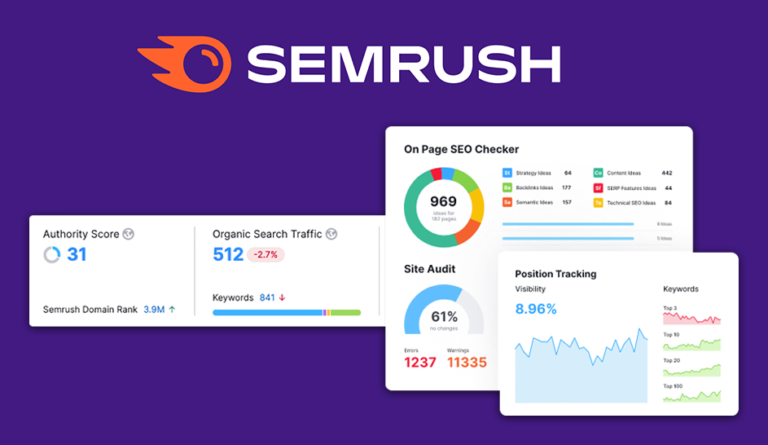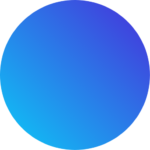Hostinger Cloud Hosting: A Complete Guide to Performance, Features, and Pricing
In today’s digital world, having a reliable and high-performance hosting provider is crucial for website success. Hostinger Cloud Hosting is one of the most affordable and efficient cloud hosting solutions available, offering speed, security, and scalability at competitive prices. If you’re looking for a hosting service that balances performance and affordability, then Hostinger Cloud Hosting might be the perfect solution for you.
In this comprehensive guide, we’ll dive into what makes Hostinger Cloud Hosting a great choice, its key features, pricing, and how you can get started with it.
What is Hostinger Cloud Hosting?
Cloud hosting is an advanced hosting solution that distributes website data across multiple servers instead of relying on a single server. This enhances speed, security, and uptime reliability, ensuring that your website remains online even during high traffic spikes.
Hostinger’s cloud hosting is designed for businesses, developers, and bloggers who need better performance than shared hosting but without the complexity of VPS hosting. It combines the best of both worlds—scalability, speed, and easy management with a user-friendly interface.
Why Choose Hostinger Cloud Hosting?
Hostinger Cloud Hosting stands out for several reasons:
- Superior Speed and Performance: Powered by LiteSpeed caching technology and NVMe SSD storage, Hostinger ensures ultra-fast website loading times.
- 99.99% Uptime Guarantee: With cloud technology, your website remains available even if one server goes down.
- Fully Managed Hosting: Unlike VPS, where you have to manage technical settings, Hostinger’s cloud hosting is fully managed, meaning their team takes care of server optimization.
- Free Domain & SSL Certificate: You get a free domain and SSL certificate with your cloud hosting plan, adding extra security and professionalism to your website.
- Scalability: Easily scale resources without moving to a different server, perfect for growing websites.
- Dedicated IP Address: Unlike shared hosting, where multiple websites share an IP, cloud hosting provides a dedicated IP for better security and SEO.
Key Features of Hostinger Cloud Hosting
1. Blazing Fast Speed with LiteSpeed Web Server
Speed is a major factor for website success. Hostinger Cloud Hosting utilizes LiteSpeed web server technology, which is known for its high-performance caching and faster load times compared to Apache or Nginx.
2. User-Friendly hPanel
Unlike traditional cPanel, Hostinger offers hPanel, an intuitive and easy-to-use dashboard that simplifies website management, making it beginner-friendly.
3. Automated Daily Backups
Your website data is safe with daily automated backups, ensuring you can restore your site easily if anything goes wrong.
4. Advanced Security Measures
Hostinger implements Cloudflare protection, DDoS protection, and malware scanning to keep your website secure from cyber threats.
5. 24/7 Customer Support
Hostinger provides round-the-clock customer support via live chat, making it easy to get help whenever needed.
6. Unlimited Bandwidth
With Hostinger Cloud Hosting, you don’t have to worry about bandwidth limitations, making it ideal for high-traffic websites.
Hostinger Cloud Hosting Plans & Pricing
Hostinger offers three cloud hosting plans tailored to different business needs. Here’s a breakdown:
| Plan | CPU Cores | RAM | NVMe Storage | Price (Approx.) |
|---|---|---|---|---|
| Cloud Startup | 2 Cores | 3 GB | 200 GB | $9.99/month |
| Cloud Professional | 4 Cores | 6 GB | 250 GB | $14.99/month |
| Cloud Enterprise | 6 Cores | 12 GB | 300 GB | $29.99/month |
All plans come with a 30-day money-back guarantee, so you can try Hostinger Cloud Hosting risk-free.
How to Get Started with Hostinger Cloud Hosting
Step 1: Choose a Plan
Visit Hostinger Cloud Hosting (insert your affiliate link here) and select the plan that best suits your needs.
Step 2: Register a Domain
Hostinger provides a free domain with cloud hosting plans. You can either register a new domain or transfer an existing one.
Step 3: Set Up Your Website
Once your hosting account is active, use hPanel to install WordPress, upload your website files, or build a new site using Hostinger’s drag-and-drop website builder.
Step 4: Optimize Performance
Enable LiteSpeed cache, install an SSL certificate, and configure security settings to ensure your website runs smoothly.
Step 5: Launch Your Website!
Once everything is set up, you can publish your website and start attracting visitors.
Who Should Use Hostinger Cloud Hosting?

Hostinger Cloud Hosting is perfect for:
- Growing Businesses: If your website has outgrown shared hosting, cloud hosting is a great upgrade.
- E-commerce Websites: Faster load times and dedicated resources ensure smooth online shopping experiences.
- Bloggers & Content Creators: Improved speed and uptime lead to better SEO rankings and user experience.
- Developers & Agencies: Flexible cloud hosting makes it easier to manage multiple client websites.
Pros & Cons of Hostinger Cloud Hosting
Pros:
✔️ Affordable pricing compared to other cloud hosting providers
✔️ Fully managed hosting with hPanel for easy management
✔️ Fast loading times with NVMe SSD & LiteSpeed technology
✔️ Free domain, SSL certificate, and daily backups
✔️ 24/7 live chat support
Cons:
❌ No root access for advanced users
❌ hPanel might feel unfamiliar to users accustomed to cPanel
❌ Higher renewal prices compared to initial discounts
Final Verdict: Is Hostinger Cloud Hosting Worth It?
If you’re looking for an affordable, fast, and reliable cloud hosting solution, Hostinger Cloud Hosting is an excellent choice. With its competitive pricing, superior performance, and user-friendly dashboard, it’s a great option for both beginners and experienced webmasters.
Ready to Get Started?
Sign up for Hostinger Cloud Hosting today and enjoy lightning-fast speeds, top-tier security, and seamless website management. Click here to grab the best deal!